3. Heterogeneous enterprise environment in an insurance company#
Hanseatische Marineversicherung (HMV) is an insurance company with 1800 employees specialized in the logistics sector. HMV is a subsidiary of the Vigil Insurances parent company.
The parent company operates an independent directory service based on Microsoft Active Directory, but the user data of the individual subsidiaries is managed internally.
The employees work at a total of 36 locations across the world with the largest being the company headquarter in Bremen with approximately 250 persons. Many of the users work on the move with laptops as salespersons or estimators.
Microsoft Windows is used on all the desktops. Software distribution and the installation of security updates are centralized.
Citrix XenApp needs to be employed in the headquarters because of a superordinate group policy: users connect to the terminal services with thin clients.
The groupware Microsoft Exchange is provided centrally by the parent company.
All users, computers and services need to be centrally administrable. Critical system status is reported promptly per email and SMS.
All server systems in the headquarters need to be virtualized. The resulting considerable significance of virtualization requires the implementation of an open source solution.
Data backup is performed centrally in Bremen.
Different international compliance requirements from the insurance sector must be satisfied.
A special application for insurance business runs on a Power7 system with IBM AIX. The users on this system don’t need to be maintained twice.
3.1. Implementation#
The company implements an infrastructure composed of a UCS Primary Directory Node, a UCS Backup Directory Node, several UCS Replica Directory Nodes and 150 thin clients.
The Primary Directory Node is the centerpiece of the UCS domain. The central, writable LDAP directory is provided on this system.
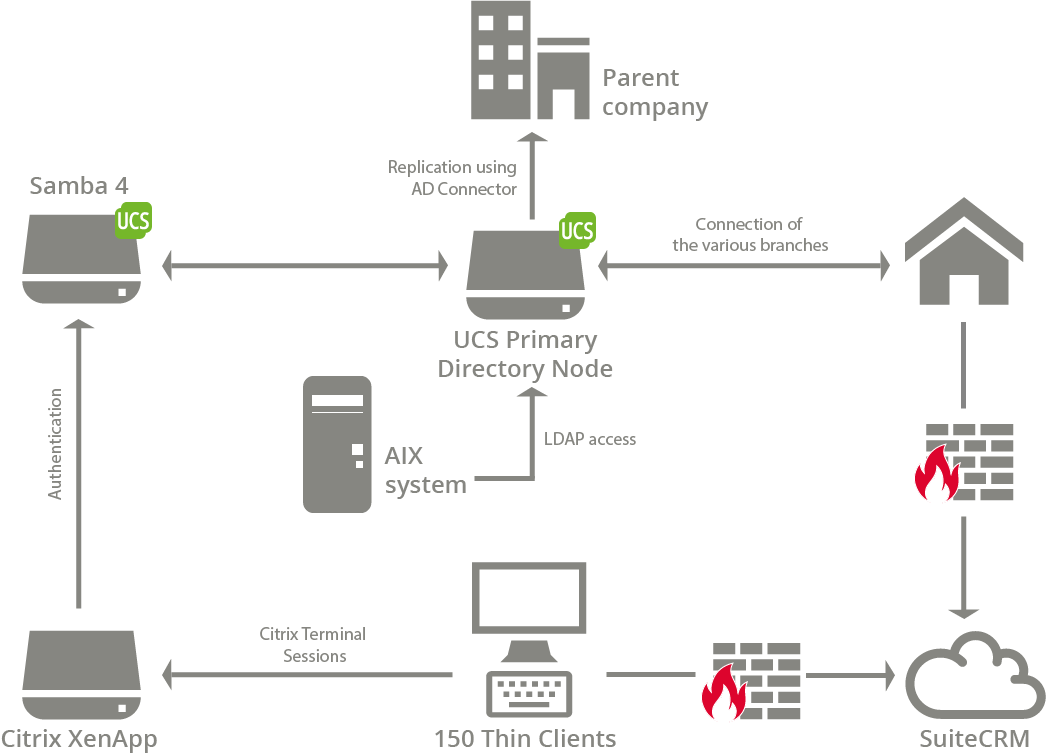
Fig. 3.1 General overview (excluded: storage, DNS, DHCP, print services, virtualization, backup)#
The Backup Directory Node also largely represents a copy of the Primary Directory Node. In this way, the important services are available doubled on the network, the availability of the services is thus further increased and the load is distributed between the Directory Nodes.
If the Primary Directory Node fails as a result of a hardware defect, the Backup Directory Node can be converted to the Primary Directory Node in a very short time.
The Primary Directory Node and Backup Directory Node are both installed at the company headquarters. The locations also contain additional Replica Directory Node systems, which provide Windows domain services, print services and software distribution.
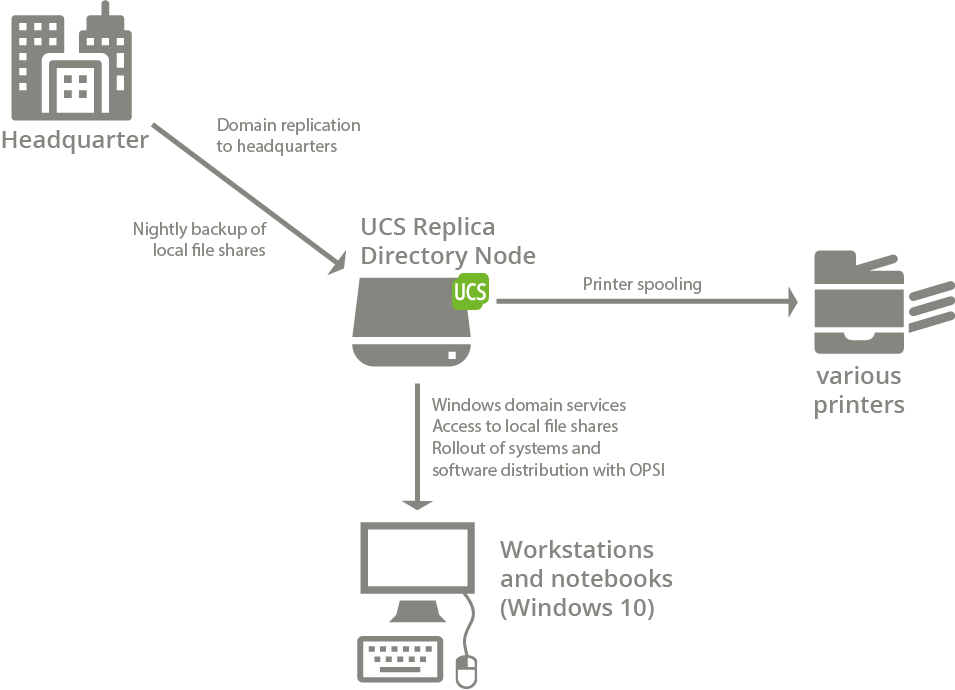
Fig. 3.2 Structure of a location#
3.2. Software distribution of UCS systems#
Installation profiles have been created for the UCS Directory Nodes. These profiles can be used to roll out additional systems with the Univention Net Installer using PXE or, as required, to restore systems after hardware failure. The installation concludes without further user interaction.
A central package installation source - the repository - is established on a server in the headquarters for the installation of release updates and the subsequent installation of software packages. All software packages available for installation and updates are provided there.
Policies in the Univention Management Console can be used to control the software distribution centrally. The updates can be installed or software packages can be subsequently installed at a freely selectable time or when shutting down or starting up the system.
All systems record the installed packages in a central SQL database automatically so that an overview of the software inventory is always available. Security updates for UCS are promptly provided to download and can also be installed automatically.
3.3. Connecting Windows clients and Windows software deployment#
Samba/AD is used in the HMV for the integration of Microsoft Windows clients. Samba/AD offers domain, directory and authentication services which are compatible with Microsoft Active Directory. These also allow the use of the tools provided by Microsoft for the management of group policies (GPOs).
Windows clients can join the Active Directory-compatible domains provided by UCS directly and can be centrally configured through group policies. From the client point of view, the domain join procedure is identical to joining a Windows-based domain.
The open source software distribution opsi runs on the Windows clients. It allows an extensively automated distribution of security updates and Windows updates as well as the rollout of software packages to the Windows clients.
opsi is also used to rollout additional Windows systems. These are automatically installed through PXE.
3.4. Active Directory synchronization#
The Univention Active Directory Connector makes it possible to synchronize directory service objects between a Microsoft Windows 2012/2016/2019 server with Microsoft Active Directory (AD) and an open source LDAP directory service in Univention Corporate Server.
The synchronization settings can be specified individually. The administrator thus has the possibility of controlling the synchronization precisely and only synchronizing selected objects and attributes.
The UCS directory service synchronizes with the Microsoft Active Directory of the parent company. The replication encompasses all the containers, organizational units, users and groups.
The computer accounts are not synchronized, as Windows computers can only be joined in one domain. All Windows clients are joined in the UCS Samba/AD domain.
3.5. Groupware#
The groupware is provided in the form of Exchange Server 2016 by the parent company Vigil Insurances, allowing the users to connect to it using Outlook and Outlook on the web.
The integration of the UCS directory service and the Active Directory of the parent company allows authentication with the same username / password.
Users can connect to the services of both environments in a transparent way, as the same user settings apply in both domains. For example, a user can sign in both the UCS directory service on their laptop and the Citrix Server in the Microsoft Active Directory with the same username and password.
3.6. Compliance requirements#
HMV must satisfy a range of insurance industry compliance requirements.
All LDAP write accesses must be verifiable. This is done by means of the Univention Directory Logger. This transcribes each LDAP change in a secure transaction log file, which is protocolized audit-compliantly with checksums.
The user data must be available immediately for external audit purposes. To do so, Univention Directory Reports can be used to create a PDF document or a CSV file of all or some users and groups from the Univention Management Console.
Quality standards must be established for passwords. In UCS, for example, one can set a minimum number of lowercase and uppercase characters, symbols or figures for passwords. In addition, passwords can be compared against a list of unsafe passwords, for example
secret.
3.7. System monitoring with Nagios NRPE#
UCS integrates the system monitoring software Nagios through NRPE, which allows the monitoring of complex IT structures from networks, computers and services. This includes a comprehensive range of monitoring modules, which can also be expanded if necessary.
3.8. Integration of the AIX system#
The insurance policies are administrated with an application which can only be operated on highly available Power7 systems using IBM AIX.
In the past, all users working on the system were maintained twice in the local
user database of the AIX system. Now only the secldapclntd service runs on
the AIX system; it performs all the authentication processes against the UCS
LDAP directory.
3.9. Citrix terminal services#
In the headquarters 150 users work with terminal services based on Citrix XenApp. The XenApp terminal server runs on a Windows member server, which joined the local Samba/AD domain.
3.10. Integration of SuiteCRM#
SuiteCRM is employed as the CRM solution for sales personnel. The administration of the SuiteCRM users and roles integrates directly in the Univention Management Console. The installation can be performed with a few clicks using the Univention App Center.
The installation is operated as a Replica Directory Node system on the Amazon EC2 cloud. This ensures high availability and allows flexible scaling to growing performance and storage requirements.