Overview#
The UCS@school Kelvin REST API provides HTTP endpoints to create and manage UCS@school domain objects like school users, school classes, schools (OUs) and computer rooms.
The same objects can be managed through a graphical web interface (UMC modules) and a Python API.
The components participating in the UCS@school Kelvin REST API are:
clients of the UCS@school Kelvin REST API (for example the Python client)
the UCS@school Kelvin REST API server on the DC master / DC backup [1]
the Open Policy Agent used for authorization
the UDM REST API client component of the UCS@school Kelvin REST API
the UDM REST API server on the DC master
the LDAP server on the DC master
Components#
To be more precise, let’s take a look at the topology picture, starting with the client:
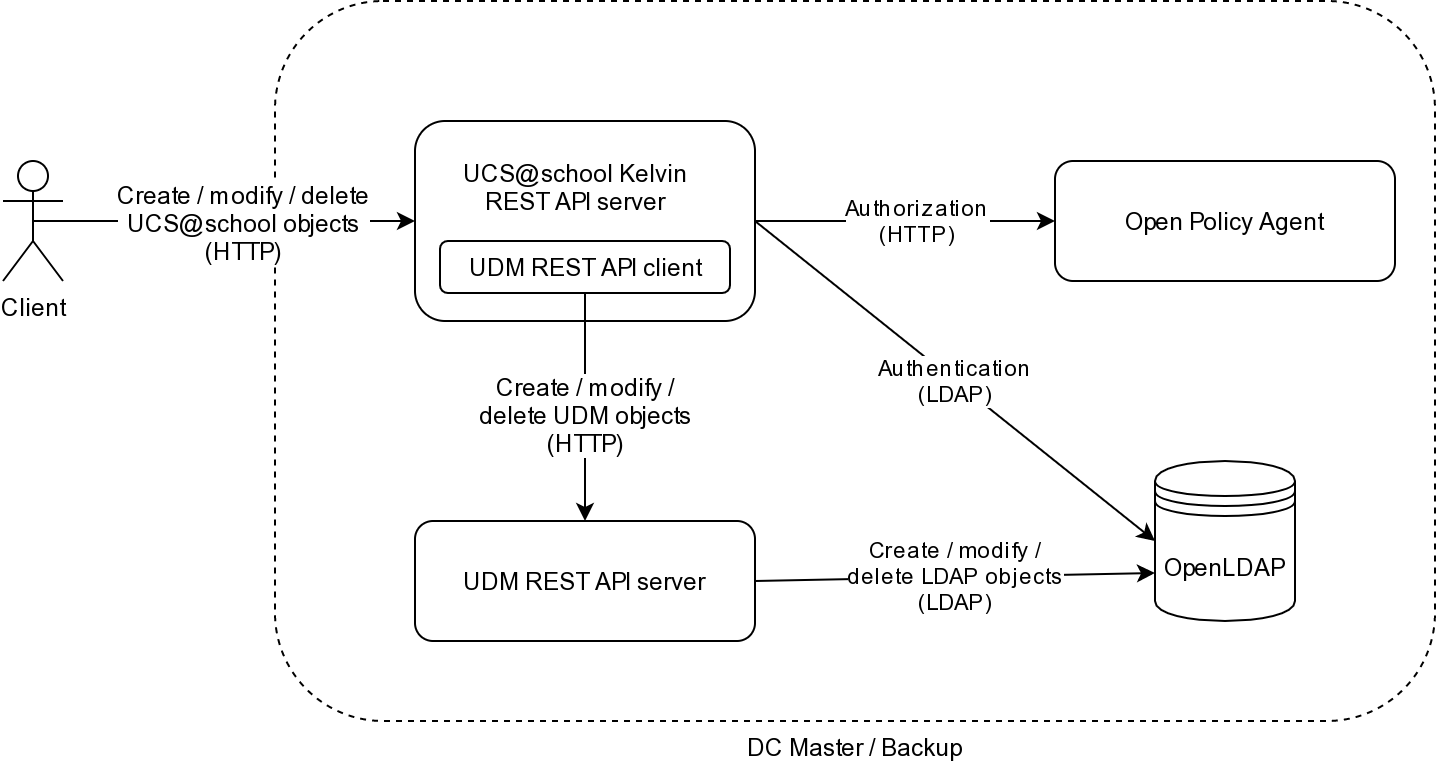
Clients are HTTP clients sending requests to
https://<fqdn>/ucsschool/kelvin/v1/<resource>/with<fqdn>being the address of the DC master and<resource>being the object type (users, classes etc) to manage.The UCS@school Kelvin REST API can only be accessed through HTTPS on the DC master or DC backup after installing an app (see installation and configuration instructions). The web server Apache runs a reverse proxy for the URL path
/ucsschool/kelvin/. All access to that path is forwarded to the UCS@school Kelvin REST API server running inside a Docker container.To manage the UCS@school resources, a token must first be retrieved at
https://<fqdn>/ucsschool/kelvin/token/. The server will access the OpenLDAP server directly to authenticate and authorize the connecting client. If both succeed, a temporary token is issued to the client.When the client requests a resource (including a valid token in the transmission), the UCS@school Kelvin REST API server will use its UDM REST API client component to access the UDM REST API on the DC master.
The UDM REST API will then query the OpenLDAP server to retrieve the required information or make the requested changes.
Footnotes