4. UCS web interface#
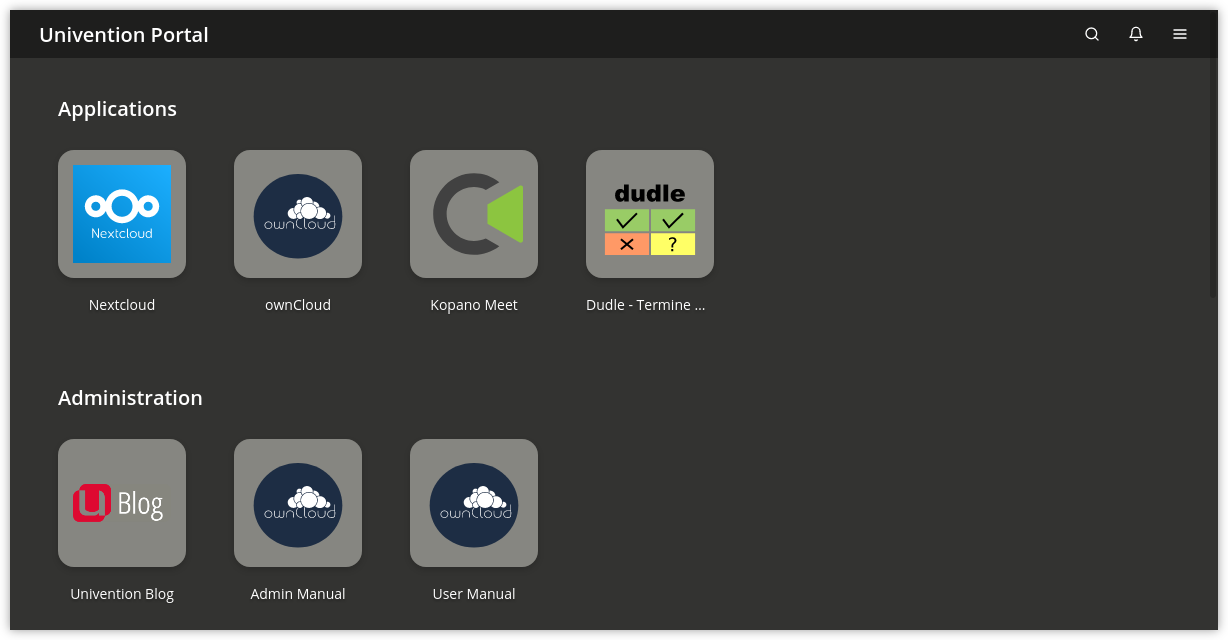
Fig. 4.1 UCS portal page#
The UCS web interface is the central tool for managing a UCS domain as well as for accessing installed applications of the domain.
The UCS web interface is divided into several pages which all have a similarly designed header. Via the symbols in the top right, one may launch a search on the current page (magnifier) or open the user menu (three bars) (login is possible through the latter). The login at the web interface is done via a central page once for all sub pages of UCS as well as for third party applications as far as a web based single sign-on is supported (Login).
Central starting point for users and administrators for all following actions is the UCS portal page (cf. Fig. 4.1). By default, the portal page is available on all system roles and allows an overview of all Apps and further services which are installed in the UCS domain. All aspects of the portal page can be customized to match one’s needs (UCS portal page).
For environments with more than one server, an additional entry to a server overview page is shown on the portal page. This sub page gives an overview of all available UCS systems in the domain. It allows a fast navigation to other systems in order to adjust local settings via UMC modules.
UMC modules are the web based tool for the administration of the UCS domain. There are various modules available for the administration of the different aspects of a domain depending on the respective system role. Installing additional software components may add new UMC modules to the system. Univention Management Console modules describes their general operation.
The subsequent sections detail the usage of various aspects of the domain management. LDAP directory browser gives an overview of the LDAP directory browser. The use of administrative settings via policies is discussed in Policies. How to extend the scope of function of the domain administration is detailed in Expansion of UMC modules with extended attributes. Structuring of the domain with user-defined LDAP structures details how containers and organizational units can be used to structure the LDAP directory. Delegated administration for UMC modules explains delegating administration rights to additional user groups.
In conclusion, the command line interface of the domain administration is illustrated (Command line interface of domain management (Univention Directory Manager)), and the evaluation of domain data via the UCS reporting function are explained (Evaluation of data from the LDAP directory with Univention Directory Reports).
Note
The UCS web interface is part of Univention Nubus in the Management UI component. For more information about Nubus, refer to What is Univention Nubus?
Chapter contents:
- 4.1. Introduction
- 4.2. Login
- 4.3. UCS portal page
- 4.4. Consent for using Cookies
- 4.5. Univention Management Console modules
- 4.6. LDAP directory browser
- 4.7. Policies
- 4.8. Expansion of UMC modules with extended attributes
- 4.9. Structuring of the domain with user-defined LDAP structures
- 4.10. Delegated administration for UMC modules
- 4.11. Command line interface of domain management (Univention Directory Manager)
- 4.12. HTTP API of domain management
- 4.13. Evaluation of data from the LDAP directory with Univention Directory Reports
- 4.14. Let’s Encrypt