5.3. Updates of UCS systems#
There are two ways to update UCS systems; either on individual systems (via UMC module Software update or command line) or via a computer policy for larger groups of UCS systems.
5.3.1. Update strategy in environments with more than one UCS system#
In environments with more than one UCS system, the update order of the UCS systems must be borne in mind.
The authoritative version of the LDAP directory service is maintained on the Primary Directory Node and replicated on all the remaining LDAP servers of the UCS domain. As changes to the LDAP schemes (see LDAP schemas) can occur during release updates, the Primary Directory Node must always be the first system to be updated during a release update.
It is generally advisable to update all UCS systems in one maintenance window whenever possible. If this is not possible, all not-updated UCS systems should only be one release version older compared with the Primary Directory Node.
5.3.2. Updating individual systems via Univention Management Console module#
The UMC module Software update allows the installation of release updates and errata updates.
Fig. 5.4 shows the overview page of the module. The currently installed version is displayed under Release updates.
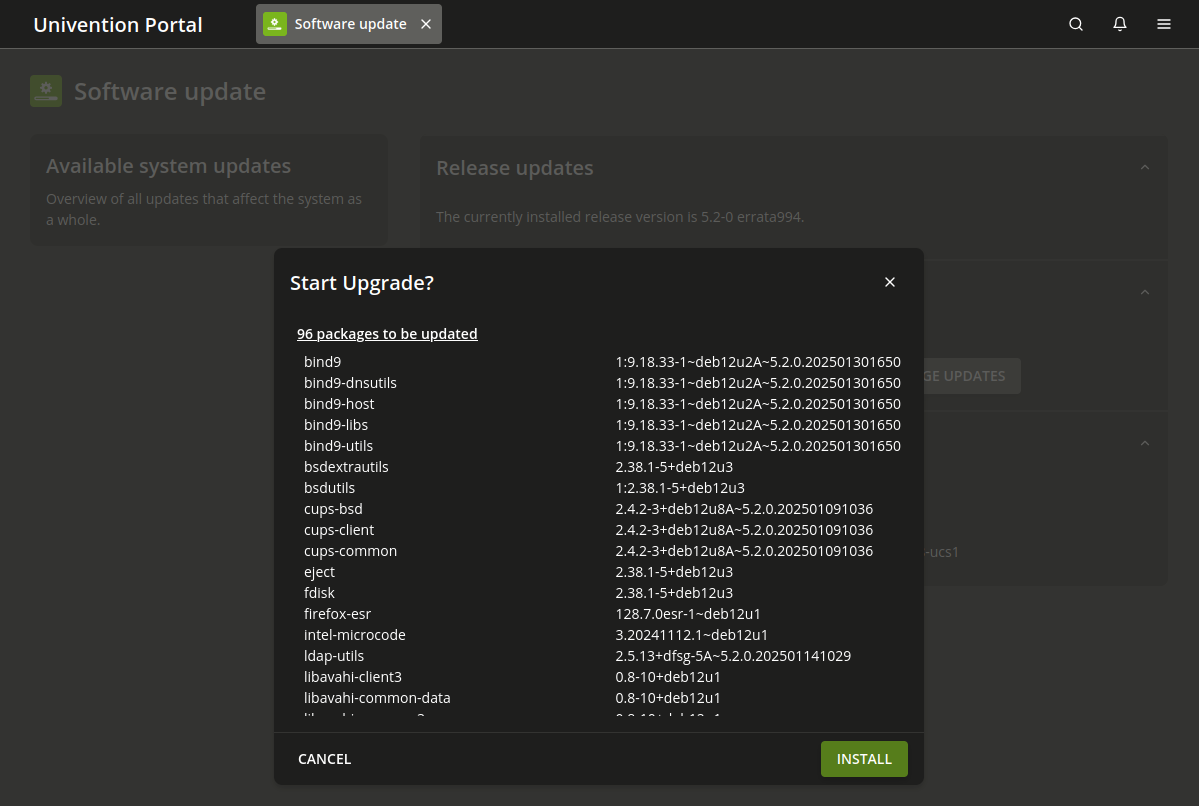
Fig. 5.4 Updating a UCS system via UMC module Software update#
If a newer UCS version is available, a selection list is displayed. After clicking on Install release updates and confirmation all updates up to the respective version are installed. Before the installation process is started, a message will be displayed informing the user of possible restrictions of the server’s services during the update. Any intermediate versions are also installed automatically.
Clicking on Install available errata updates installs all the available errata updates for the current release and all installed components.
Check for package updates activates an update of the package sources currently entered. This can be used, for example, if an updated version is provided for a component.
The messages created during the update are written to the file
/var/log/univention/updater.log
5.3.3. Updating individual systems via the command line#
The following steps must be performed with root user rights.
An individual UCS system can be updated using the univention-upgrade command in the command line. A check is performed to establish whether new release or application updates are available and these are then installed if a prompt is confirmed. In addition, package updates are also performed (e.g., in the scope of an errata update).
Remote updating over SSH is not advisable as this may result in the update procedure being aborted. If updates should occur over a network connection nevertheless, it must be verified that the update continues despite disconnection from the network. This can be done, for example, using the tools screen and at, which are installed on all system roles.
The messages created during the update are written to the file
/var/log/univention/updater.log
5.3.4. Updating systems via a policy#
An update for more than one computer can be configured with an Automatic updates policy in the UMC modules Computers and LDAP directory (see Policies).
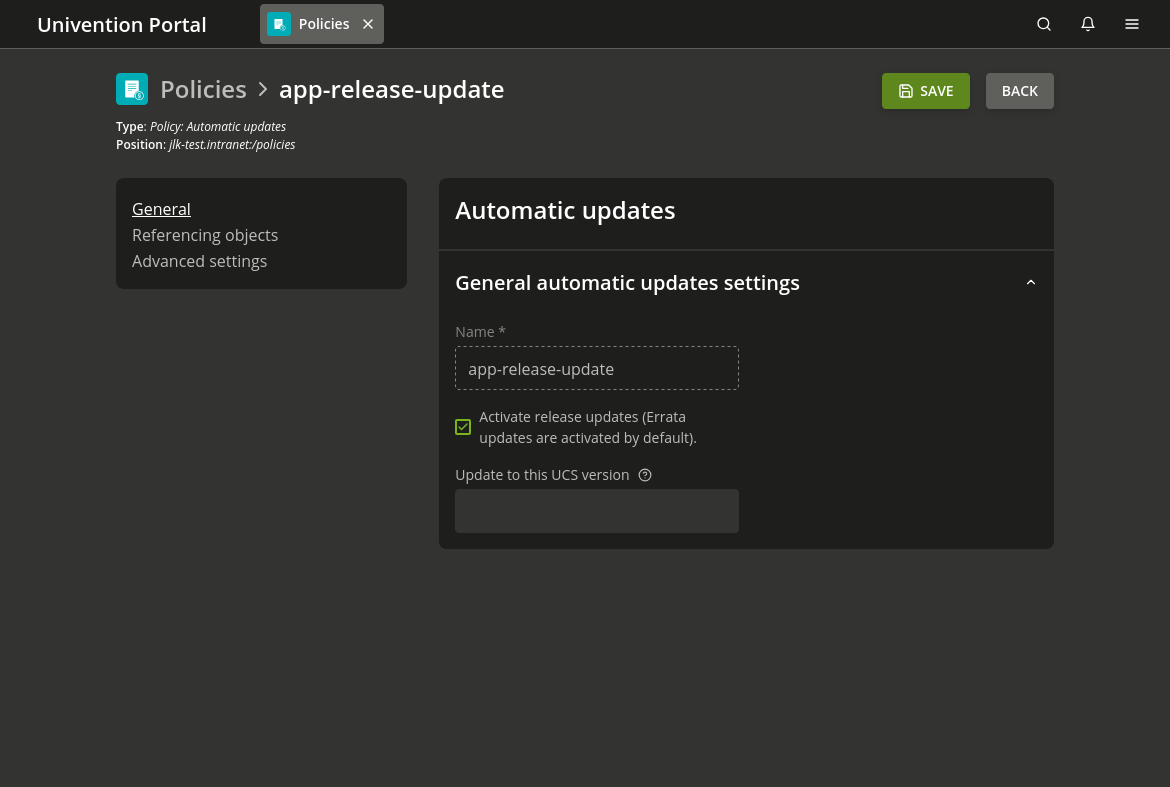
Fig. 5.5 Updating UCS systems using an update policy#
A release update is only run when the Activate release updates selection field is activated.
The Update to this UCS version input field includes the version number up to
which the system should be updated, for example 5.0-0. If no entry is made,
the system continues updating to the highest available version number.
The point at which the update should be performed is configured via a Maintenance policy (see Specification of an update point using the package maintenance policy).
The messages created during the update are written to the file
/var/log/univention/updater.log.
5.3.5. Post-processing of release updates#
Once a release update has been performed successfully, a check should be made for whether new or updated join scripts need to be run.
Either the UMC module Domain join or the command line program univention-run-join-scripts is used for checking and starting the join scripts (see How UCS systems join domains).
5.3.6. Troubleshooting in case of update problems#
The messages generated during updates are written to the
/var/log/univention/updater.log file, which can
be used for more in-depth error analysis.
The status of the Univention Configuration Registry variables before the release update is saved in
the /var/univention-backup/update-to-TARGETRELEASEVERSION/
directory. This can then be used to check whether and which variables
have been changed during the update.