11.2. Administration of DNS data with BIND#
UCS integrates BIND for the name resolution via the domain name system (DNS). The majority of DNS functions are used for DNS resolution in the local domain; however, the UCS BIND integration can also be used for a public name server in principle.
BIND is always available on all UCS Directory Node roles; installation on other system roles is not supported.
The configuration of the name servers to be used by a UCS system is documented in Network configuration.
The following DNS data are differentiated:
- Forward lookup zone
A forward lookup zone contains information which is used to resolve DNS names into IP addresses. Each DNS zone has at least one authoritative, primary name server whose information governs the zone. Subordinate servers synchronize themselves with the authoritative server via zone transfers. The entry which defines such a zone is called a SOA record in DNS terminology.
- MX record
The MX record of a forward lookup zone represents important DNS information necessary for email routing. It points to the computer which accepts emails for a domain.
- TXT records
TXT records include human-readable text and can include descriptive information about a forward lookup zone.
- CNAME record
A CNAME record, also called an alias record, refers to an existing, canonical DNS name. For example, the actual hostname of the mail server can be given an alias entry mailserver, which is then entered in the mail clients. Any number of CNAME records can be mapped to one canonical name.
- A record
An A record (under IPv6 AAAA record) assigns an IP address to a DNS name. A records are also known as Host records in UCS.
- SRV record
A SRV record, called a service record in UCS, can be used to save information about available system services in the DNS. In UCS, service records are used among other things to make LDAP servers or the Primary Directory Node known domain-wide.
- Reverse lookup zone
A reverse lookup zone contains information which is used to resolve IP addresses into DNS names. Each DNS zone has at least one authoritative, primary name server whose information governs the zone, subordinate servers synchronize themselves with the authoritative server via zone transfers. The entry which defines such a zone is the SOA record.
- PTR record
A PTR record (pointer record) allows resolution of an IP address into a hostname. It thus represents the equivalent in a reverse lookup zone of a host record in a forward lookup zone.
11.2.1. Configuration of the BIND name server#
11.2.1.1. Configuration of BIND debug output#
The level of detail of the BIND debug output can be configured via the
dns/debug/level and dns/dlz/debug/level (for the Samba
backend, see Configuration of the data backend) Univention Configuration Registry variables. The possible
values are between 0 (no debug tasks) to 11. A complete list of levels
can be found at Liu and Albitz [15].
11.2.1.2. Configuration of the data backend#
In a typical BIND installation on a non-UCS system, the configuration is performed by editing zone files. In UCS, BIND is completely configured via UMC modules, which saves its data in the LDAP directory.
BIND can use two different backend for its configuration:
- LDAP backend
The LDAP backend accesses the data in the LDAP directory. This is the standard backend. The DNS service is split into two in this case: The BIND proxy is the primary name server and uses the DNS standard port
53. A second server in the background works on port7777. If data from the internal DNS zones are edited in the LDAP, the zone file on the second server is updated based on the LDAP information and transmitted to the BIND proxy by means of a zone transfer.- Samba backend
Samba/AD provides an Active Directory domain. Active Directory is closely connected with DNS, for DNS updates of Windows clients or the localization of NETLOGON shares among other things. If Samba/AD is used, the UCS Directory Node in question is switched over to the use of the Samba backend. The DNS database is maintained in Samba’s internal LDB database, which Samba updates directly. BIND then accesses the Samba DNS data via the DLZ interface.
When using the Samba backend, a search is performed in the LDAP for every DNS request. With the OpenLDAP backend, a search is only performed in the directory service if the DNS data has changed. The use of the LDAP backend can thus result in a reduction of the system load on Samba/AD systems.
The backend is configured via the Univention Configuration Registry Variable dns/backend. The DNS
administration is not changed by the backend used and is performed via UMC
modules in both cases.
11.2.1.3. Configuration of zone transfers#
By default the UCS name server allows zone transfers of the DNS data. If the UCS
server can be reached from the internet, a list of all computer names and IP
addresses can be requested. The zone transfer can be deactivated when using the
OpenLDAP backend by setting the Univention Configuration Registry Variable dns/allow/transfer to
none.
11.2.2. Administration of DNS data via Univention Management Console module#
DNS files are stored in the cn=dns,base DN container as standard.
Forward and reverse lookup zones are stored directly in the container.
Additional DNS objects such as pointer records can be stored in the respective
zones.
The relative or fully qualified domain name (FQDN) should always be used in the input fields for computers and not the computer’s IP address. A FQDN should always end in a full stop to avoid the domain name being added anew.
The left column of the UMC module DNS includes a list of all the forward and reverse lookup zones. To add an object to a zone - for example an alias record to a forward zone - the corresponding zone must be selected. Add is then used to create the object in this zone. To create a new forward or reverse zone, start by selecting All DNS zones. Clicking on Add then creates a new zone. If an object is created within the zone, the zone is labeled in the UMC dialogues as a superordinate object.
11.2.2.1. Forward lookup zone#
Forward lookup zones contain information which is used to resolve DNS names into IP addresses. They are managed in the UMC module DNS (see Univention Management Console modules). To add another forward lookup zone, select All DNS zones and .
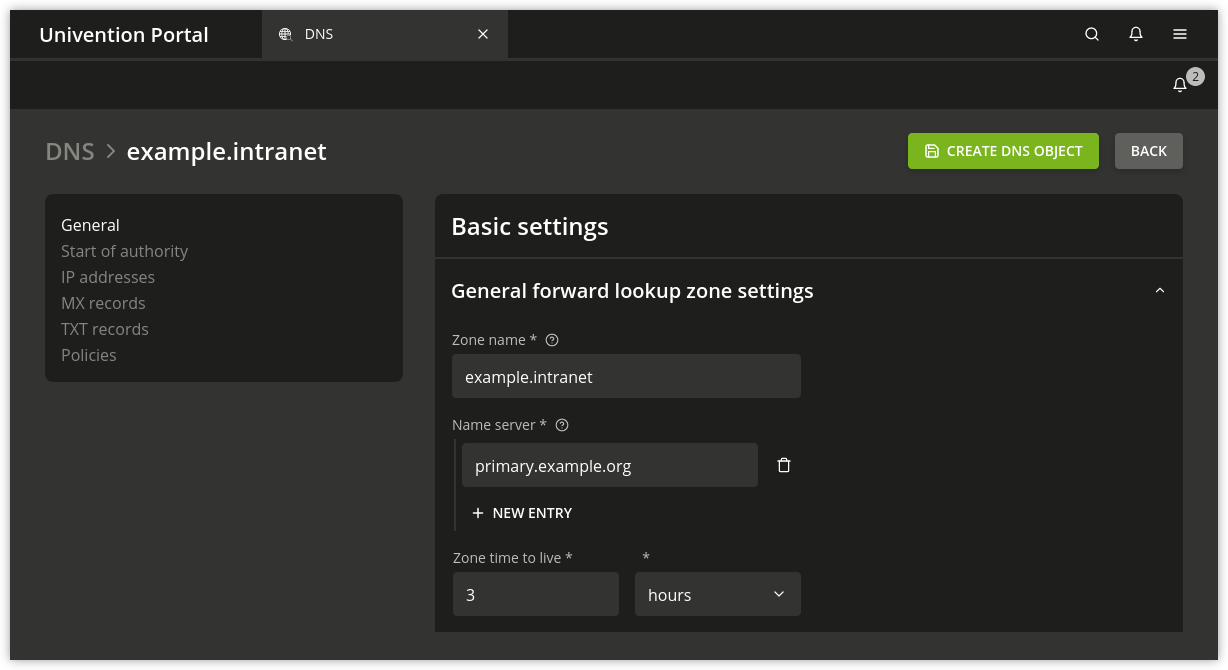
Fig. 11.2 Configuring a forward lookup zone in the UMC module DNS#
DNS UMC module forward lookup - General tab#
Attribute |
Description |
|---|---|
Zone name |
This is the complete name of the DNS domain for which the zone will be responsible. The domain name must not end in a full stop in zone names! |
Zone time to live |
The time to live specifies how long these files may be cached by other DNS servers. The value is specified in seconds. |
Name servers |
The fully qualified domain name with a full stop at the end of the relative domain name of the responsible name server. The first entry in the line is the primary name server for the zone. |
DNS UMC module forward lookup - IP addresses tab#
Attribute |
Description |
|---|---|
IP addresses |
This input field can be used to specify one or more IP addresses, which are output when the name of the zone is resolved. These IP addresses are queried by Microsoft Windows clients in AD compatible domains. |
DNS UMC module forward lookup - MX records tab#
Attribute |
Description |
|---|---|
Priority |
A numerical value between 0 and 65535. If several mail servers are available for the MX record, an attempt will be made to engage the server with the lowest priority value first. |
Mail server |
The mail server responsible for this domain as fully qualified domain name with a full stop at the end. Only canonical names and no alias names can be used here. |
DNS UMC module forward lookup - TXT records tab#
Attribute |
Description |
|---|---|
TXT record |
Descriptive text for this zone. Text records must not contain umlauts or other special characters. |
11.2.2.2. CNAME record (Alias records)#
CNAME records / alias records are managed in the UMC module DNS (see Univention Management Console modules). To create another record, the forward lookup zone must be selected in the left column. can be used to create a new record.
Attribute |
Description |
|---|---|
Alias |
The alias name as fully qualified domain name with a full stop at the end or as a relative domain name which should point to the canonical name. |
Canonical name |
The canonical name of the computer that the alias should point to, entered as a fully qualified domain name with a full stop at the end or a relative domain name. |
11.2.2.3. A/AAAA records (host records)#
Host records are managed in the UMC module DNS (see Univention Management Console modules). To create another record, the forward lookup zone must be selected in the left column. can be used to create a new record.
When adding or editing a computer object a host record can be created automatically or edited.
Attribute |
Description |
|---|---|
Hostname |
The FQDN with a full stop at the end or the relative domain name of the name server. |
IP addresses |
The IPv4 and/or IPv6 addresses to which the host record should refer. |
Zone time to live |
The time to live specifies in seconds how long these files may be cached by other DNS servers. |
11.2.2.4. Service records#
Service records are managed in the UMC module DNS (see Univention Management Console modules). To create another record, the forward lookup zone must be selected in the left column. can be used to create a new record.
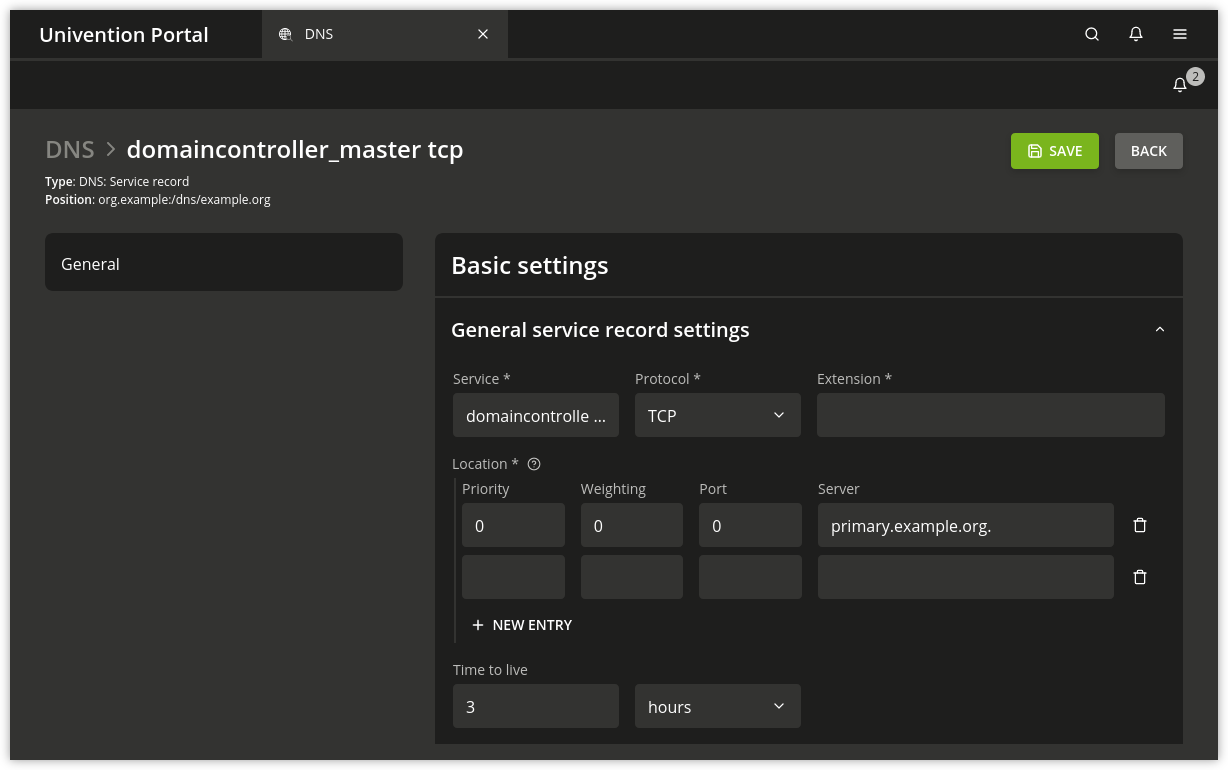
Fig. 11.3 Configuring a service record#
A service record must always be assigned to a forward lookup zone and can therefore only be added to a forward lookup zone or a subordinate container.
Attribute |
Description |
|---|---|
Service |
The name under which the service should be reachable. |
Protocol |
The protocol via which the record can be accessed ( |
Extension |
This input field can be used to specify additional parameters. |
Priority |
A whole number between 0 and 65535. If more than one server offer the same service, the client will approach the server with the lowest priority value first. |
Weighting |
A whole number between 0 and 65535. The weight function is used for load balancing between servers with the same priority. When more than one server offer the same service and have the same priority the load is distributed across the servers in relation to the weight function. Example: |
Port |
The port where the service can be reached on the server (valid value from 1 to 65535). |
Server |
The name of the server on which the service will be made available, as a fully qualified domain name with a full stop at the end or a relative domain name. Several servers can be entered for each service. |
Zone time to live |
The time to live specifies how long these files may be cached by other DNS servers. |
11.2.2.5. Reverse lookup zone#
A reverse lookup zone is used to resolve IP address into host names. They are managed in the UMC module DNS. To add another reverse lookup zone, select All DNS zones and .
DNS UMC module reverse lookup - General tab#
Attribute |
Description |
|---|---|
Subnet |
The IP address of the network for which the reverse lookup zone shall
apply. For example, if the network in question consisted of the IP
addresses |
Zone time to live |
The time to live specifies how long these files may be cached by other DNS servers. |
Each DNS zone has at least one authoritative, primary name server whose information governs the zone. Subordinate servers synchronize themselves with the authoritative server via zone transfers. The entry which defines such a zone is called a SOA record in DNS terminology.
11.2.2.6. Pointer record#
Pointer records are managed in the UMC module DNS (see Univention Management Console modules). To create another record, the reverse lookup zone must be selected in the left column. can be used to create a new record.
Attribute |
Description |
|---|---|
Address |
The last octet of the computer’s IP address (depends on network prefix, see example below). |
Pointer |
The computer’s fully qualified domain name with a full stop at the end. In a network with a 24-bit network prefix (subnet mask Example: For a network with a 16-bit network prefix (subnet mask |