4.6. LDAP directory browser#
The UMC module LDAP directory can be used to navigate through the LDAP directory. When doing so, new objects can be created, modified or deleted in the LDAP directory.
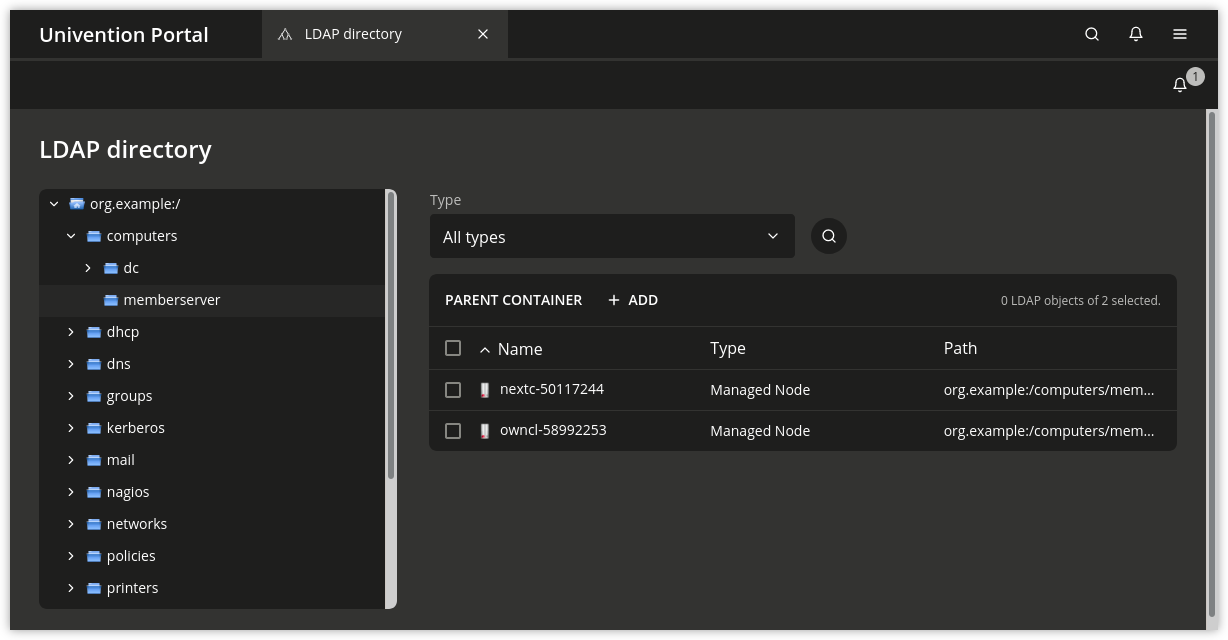
Fig. 4.8 Navigating the LDAP directory#
The left half of the screen shows the LDAP directory as a tree structure whose elements can be shown and hidden using the arrow icons.
Clicking on an element of the tree structure switches to this LDAP position and displays the objects at this LDAP position in the in the right side of the screen. The Type selection list can be used to limit the display to selected attributes.
The Add button can be used to add new objects here too. Similar to the control elements described in Univention Management Console modules, existing objects can also be edited, deleted or moved here.
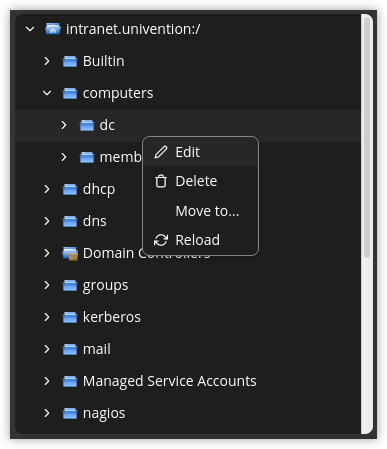
Fig. 4.9 Editing LDAP container settings#
Right-clicking on an element in the tree structure allows editing the properties of the container or the LDAP base with Edit.