9.3. Migrating an Active Directory domain to UCS using Univention AD Takeover#
UCS supports the takeover of user, group and computer objects as well as Group Policy Objects (GPOs) from a Microsoft Active Directory (AD) domain. Windows clients do not need to rejoin the domain. The takeover is an interactive process consisting of three distinct phases:
Copy all objects from Active Directory to UCS
Copy of the group policy files from the AD server to UCS
Deactivate the AD server and assign all FSMO roles to the UCS DC
The following requirements must be met for the takeover:
The UCS Directory Node (Primary Directory Node) needs to be installed with a unique hostname, not used in the AD domain.
The UCS Directory Node needs to be installed with the same DNS domain name, NetBIOS (pre Windows 2000) domain name and Kerberos realm as the AD domain. It is also recommended to configure the same LDAP base DN.
The UCS Directory Node needs to be installed with a unique IPv4 address in the same IP subnet as the Active Directory domain controller that is used for the takeover.
Caution
If the system is already a member of an Active Directory Domain, installing the Active Directory Takeover application removes this membership. Therefore, the installation of the Takeover application has to take place only shortly before the actual takeover of the AD domain.
The Active Directory Takeover application must be installed from the Univention App Center for the migration. It must be installed on the system where the Univention S4 Connector is running (see Univention S4 connector, usually the Primary Directory Node).
9.3.1. Preparation#
The following steps are strongly recommended before attempting the takeover:
A backup of the AD server(s) should be performed.
If user logins to the AD server are possible (e.g. through domain logins or terminal server sessions) it is recommended to deactivate them and to stop any services in the AD domain, which deliver data, e.g. mail servers. This ensures that no data is lost in case of a rollback to the original snapshot/backup.
It is recommended to set the same password for the
Administratoraccount on the AD server as the corresponding account in the UCS domain. In case different passwords are used, the password that was set last, will be the one that is finally valid after the takeover process (timestamps are compared for this).In a default installation the
Administratoraccount of the AD server is deactivated. It should be activated in the local user management module.
The activation of the Administrator account on the AD server is recommended
because this account has all the required privileges to copy the GPO SYSVOL
files. The activation can be achieved by means of the Active
Directory Users and Computers module or by running the following two commands:
> net user administrator /active:yes
> net user administrator PASSWORD
9.3.2. Domain migration#
The takeover must be initiated on the UCS Directory Node that runs the Univention S4 Connector (by default the Primary Directory Node). During the takeover process Samba must only run on this UCS system. If other UCS Samba/AD Nodes are present in the UCS domain, Samba needs to be stopped on those systems. This is important to avoid data corruption by mixing directory data taken over from Active Directory with Samba/AD directory data replicated from other UCS Samba/AD Nodes.
Other UCS Samba/AD systems can be stopped by logging into each of the other UCS
Directory Nodes as the root user and running
$ /etc/init.d/samba4 stop
After ensuring that only the Univention S4 Connector host runs Samba/AD, the takeover process can be started. If the UCS domain was installed initially with a UCS version before UCS 3.2, the following Univention Configuration Registry Variable needs to be set first:
$ ucr set connector/s4/mapping/group/grouptype=false
The takeover is performed with the UMC module Active Directory
Takeover. The IP address of the AD system must be specified under Name or
address of the Domain Controller. An account from the AD domain must be
specified under Active Directory Administrator account which is a member of
the AD group Domain Admins (e.g., the Administrator) and the
corresponding password entered under Active Directory Administrator password.
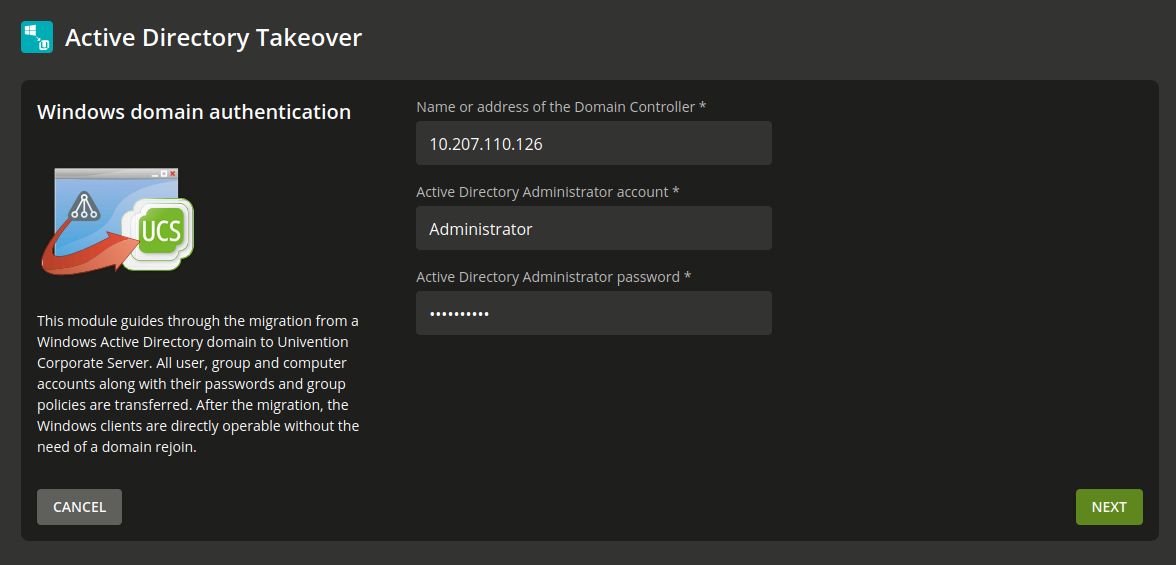
Fig. 9.9 First phase of domain migration#
The module checks whether the AD domain controller can be accessed and displays the domain data to be migrated.
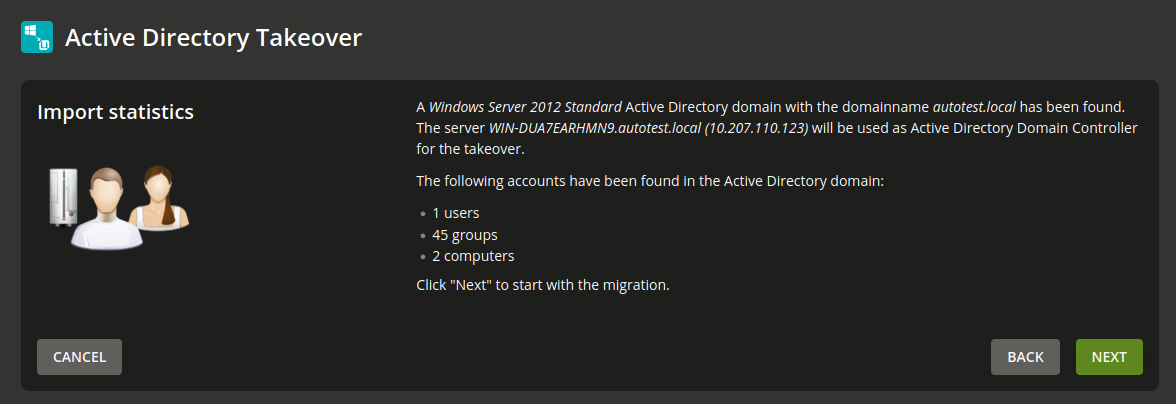
Fig. 9.10 Overview of the data to be migrated#
When Next is clicked, the following steps are performed automatically:
Adjust the system time of the UCS system to the system time of the Active Directory domain controller in case the UCS time is behind by more than three minutes.
Join the UCS Directory Node into the Active Directory domain.
Start Samba and the Univention S4 connector to replicate the Active Directory objects into the UCS OpenLDAP directory.
When “Well Known” account and group objects (identified by their special RIDs) are synchronized into the UCS OpenLDAP, a listener module running on each UCS system sets a Univention Configuration Registry variable to locally to map the English name to the non-English AD name.
These variables are used to translate the English names used in the UCS configuration files to the specific names used in Active Directory. To give an example, if
Domain Adminshas a different name in the AD, then the Univention Configuration Registry variablegroups/default/domainadminsis set to that specific name (likewise for uses, e.g.users/default/administrator).
Additional information is logged to /var/log/univention/ad-takeover.log
as well as to
/var/log/univention/management-console-module-adtakeover.log.
The UCS Directory Node now contains all users, groups and computers of the Active Directory domain. In the next step, the SYSVOL share is copied, in which among other things the group policies are stored.
This phase requires the login to the Active Directory domain controller as the
Administrator (or the equivalent non-English name). There a command needs to
be started to copy the group policy files from the Active Directory SYSVOL share
to the UCS SYSVOL share.
The command to be run in shown in the UMC module. If it has been successfully run, it must be confirmed with Next.
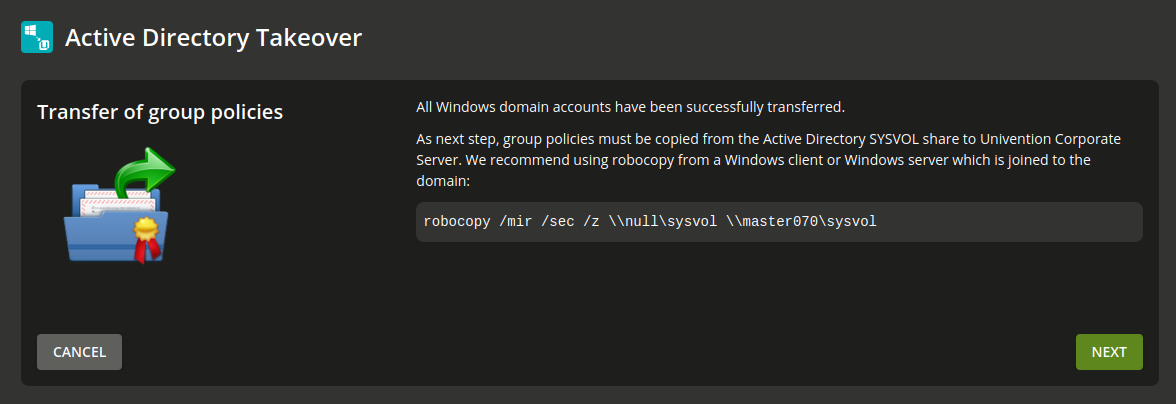
Fig. 9.11 Copying the SYSVOL share#
It may be necessary to install the required robocopy tool, which is part of the Windows Server 2003 Resource Kit Tools. Starting with Windows 2008 the tool is already installed.
Note
The /mir option of robocopy mirrors the specified source
directory to the destination directory. Please be aware that if you delete
data in the source directory and execute this command a second time, this
data will also be deleted in the destination directory.
After successful completion of this step, it is now necessary to shutdown all domain controllers of the Active Directory domain. Then Next must be clicked in the UMC module.
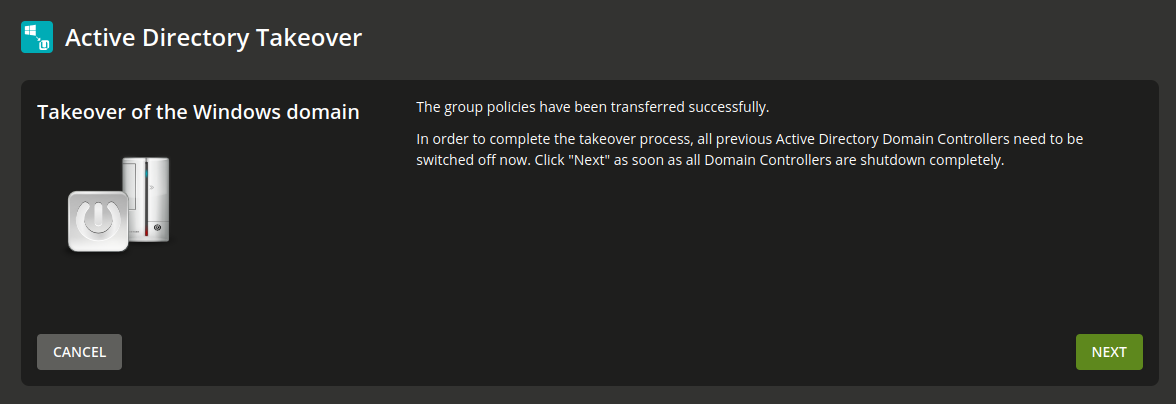
Fig. 9.12 Shutdown of the AD server(s)#
The following steps are now automatically performed:
Claiming all FSMO roles for the UCS Directory Node. These describe different tasks that a server can take on in an AD domain.
Register the name of the Active Directory domain controller as a DNS alias (see CNAME record (Alias records)) for the UCS DNS server.
Configure the IP address of the Active Directory domain controller as a virtual Ethernet interface.
Perform some cleanup, e.g. removal of the AD domain controller account and related objects in the Samba SAM account database.
Finally restart Samba and the DNS server.
9.3.3. Final steps of the takeover#
Finally the following steps are required:
The domain function level of the migrated Active Directory domain needs to be checked by running the following command:
> samba-tool domain level show
In case this command returns the message
ATTENTION: You run SAMBA 4 on a forest function level lower than Windows 2000 (Native).the following commands should be run to fix this:> samba-tool domain level raise --forest-level=2003 --domain-level=2003 > samba-tool dbcheck --fix --yes
In case there has been more than one Active Directory domain controller in the original Active Directory domain, all the host accounts of the other domain controllers must be removed in the computers management UMC modules. In addition their accounts must be removed from the Samba SAM database. This may be done by logging in to a migrated Windows client as member of the group
Domain Adminsand running the tool Active Directory Users and Computers.If more than one UCS Directory Node with Samba/AD has been installed, these servers need to be re-joined.
All Windows clients need to be rebooted.
9.3.4. Tests#
It is recommended to perform thorough tests with Windows client systems, e.g.
Login to a migrated client as a migrated user.
Login to a migrated client as the Administrator.
Test group policies.
Join of a new Windows client.
Create a new UCS user and login to a Windows client.