1. Introduction#
Welcome to the Manual for users and administrators of Univention Corporate Server (UCS). This document is for system administrators who operate UCS.
1.1. What is Univention Corporate Server?#
Univention Corporate Server (UCS) is a Linux-based server operating system for the operation and administration of IT infrastructures for companies and authorities. UCS implements an integrated, holistic concept with consistent, central administration. It can ensure the operation of all the components in an interrelated security and trust context, the so-called UCS domain. At the same time, UCS supports a wide range of open standards and includes extensive interfaces to infrastructure components and management tools from other manufacturers, meaning it can integrate with existing environments.
UCS consists of reliable open source software, tried and tested in organizations of different sizes. UCS combines these software components through a unified web interface. This allows the integration and administration of the system in both simple and complex distributed or virtualized environments.
The central functions of UCS are:
Flexible and extensive identity/infrastructure management for the central administration of servers, workstations, users, and their permissions, server applications and web services.
Services for integrating the management of existing Microsoft Active Directory domains or even the provision of such services as an alternative for Microsoft-based server systems.
App Center for simple installation and management of extensions and applications.
Network and intranet services for administration of DHCP and DNS.
File and print services.
Computer administration and monitoring.
Mail services.
Different software packages in UCS provide these functions covered in detail throughout this manual. Basically, the software packages contained in UCS belong to one of the following main categories:
Base system
UCS management system with Univention Management Console modules
Univention App Center, allowing the installation of further components and applications of other software vendors
The base system encompasses the operating system of the UCS Linux distribution maintained by Univention, and based on Debian GNU/Linux. It largely includes the same software selection as Debian GNU/Linux, as well as, additional tools for the installation, updating, and configuration of clients and servers.
The UCS Management System realizes a single point of administration where a single directory service manages the accounts of all domain members, such as users, groups, and hosts, and services, such as DNS, and DHCP. Core components of the management system are the following services:
OpenLDAP for the directory service
Samba for provision of domain, file and print services for Windows
Kerberos for authentication and single sign-on
DNS for network name resolution
TLS for secure data transmission between systems
You can use UCS through a web interface, the Univention Management Console modules, or in the command line and in individual scripts. You can extend the UCS management system with APIs (application programming interfaces). UCS provides a flexible client-server architecture which transfers changes to the involved systems and activates them there.
You can install additional components from Univention and other manufacturers through the App Center. They expand the system with numerous functions such as groupware, document management, and services for Windows, meaning that you can also operate them on a UCS system and administer them through the UCS management system.
1.2. What is Univention Nubus?#
Univention Nubus is an open source solution for integrating identity and access management of various applications. It offers the following functions:
administration of users and groups
a portal with integrated user self service as the first entry port for end users
numerous interfaces for the integration of applications
shared single sign-on
Standard integrations based on these interfaces connect common applications. Most components of Nubus originate directly from UCS.
Nubus is the Univention product for identity and access management and the portal. You can deploy Nubus as part of UCS or on a Kubernetes cluster. Univention Corporate Server (UCS) is a way to deploy Nubus with services and integrations on hardware or virtual machines.
1.3. Overview of UCS#
Linux is an operating system which always had a focus on stability, security and compatibility with other operating systems. Therefore Linux is predestined for being used in server operating systems that are stable, secure and highly available.
Built on that base, UCS is a server operating system which is optimized for the simple and secure operation and management of applications and infrastructure services in enterprises and public authorities. For efficient and secure management such applications rely on the tight integration in the user and permission management of the UCS Management System.
UCS can be employed as the basis for the IT infrastructure in companies and authorities and provide the central control for it. This makes a considerable contribution to secure, efficient and cost-effective IT operation. The business-critical applications are integrated in a uniform concept, adapted to each other and pre-configured for professional utilization. Alternatively it can be operated as part of an existing Microsoft Active Directory domain.
1.3.1. Commissioning#
The use of UCS begins either with a classic operating system installation on a physical server or as a virtual machine. Further information can be found in Installation.
1.3.2. Domain concept#
In an IT infrastructure managed with UCS, all servers, clients and users are contained in a common security and trust context, referred to as the UCS domain. Every UCS system is assigned a so-called server role during the installation. Possible system roles are Directory Node, Managed Node and client.
Fig. 1.1 UCS domain concept#
Depending on the system role within the domain, such services as Kerberos, OpenLDAP, Samba, modules for domain replication or a Root CA (certification authority) are installed on the computer. These are automatically configured for the selected system role. The manual implementation and configuration of every single service and application is therefore not required. Due to the modular design and extensive configuration interfaces, tailor-made solutions to individual requirements can nevertheless be realized.
The integration of Samba, which provides the domain service for clients and servers operated with Microsoft Windows, makes Univention Corporate Server compatible with Microsoft Active Directory (AD), whereby the system acts as an Active Directory server for Windows-based systems. Consequently, for example, group policies for Microsoft Windows systems can be administrated in the usual way.
UCS can also be operated as part of an existing Microsoft Active Directory domain. This way, users and groups of the Active Directory domain can access applications from the Univention App Center.
Ubuntu or macOS clients can be integrated in a UCS environment, as well (see Integration of Ubuntu clients).
1.3.3. Expandability with the Univention App Center#
The Univention App Center offers additional UCS components and extensions and a broad selection of business IT software, e.g., groupware and collaboration, file exchange, CRM or backup. These applications can be installed in existing environments with a few clicks and are usually ready to use. In most cases they are directly integrated into the UCS Management System such that they are available as Univention Management Console modules. This provides a central management of data on the domain level and obsoletes the separate management of, e.g., user data in multiple places.
1.3.4. LDAP directory service#
With the UCS Management System, all the components of the UCS domain can be centrally administrated across computer, operating system and site boundaries. It thus provides a single point of administration for the domain. One primary element of the UCS management system is an LDAP directory in which the data required across the domain for the administration are stored. In addition to the user accounts and similar elements, the data basis of services such as DHCP is also saved there. The central data management in the LDAP directory avoids not only the repeated entry of the same data, but also reduces the probability of errors and inconsistencies.
An LDAP directory has a tree-like structure, the root of which forms the so-called basis of the UCS domain. The UCS domain forms the common security and trust context for its members. An account in the LDAP directory establishes the membership in the UCS domain for users. Computers receive a computer account when they join the domain. Microsoft Windows systems can also join the domain such that users can sign in there with their domain passport.
UCS utilizes OpenLDAP as a directory service server. The directory is provided by the Primary Directory Node and replicated on all UCS Directory Nodes in the domain. The complete LDAP directory is also replicated on a Backup Directory Node as this can replace the Primary Directory Node in an emergency. In contrast, the replication on Replica Directory Node can be restricted to certain areas of the LDAP directory using ACLs (access control lists) in order to realize a selective replication. For example, this may be desirable if data should only be stored on as few servers as possible for security reasons. For secure communication of all systems within the domain, UCS integrates a root CA (certification authority).
Further information can be found in LDAP directory.
1.3.5. Domain administration#
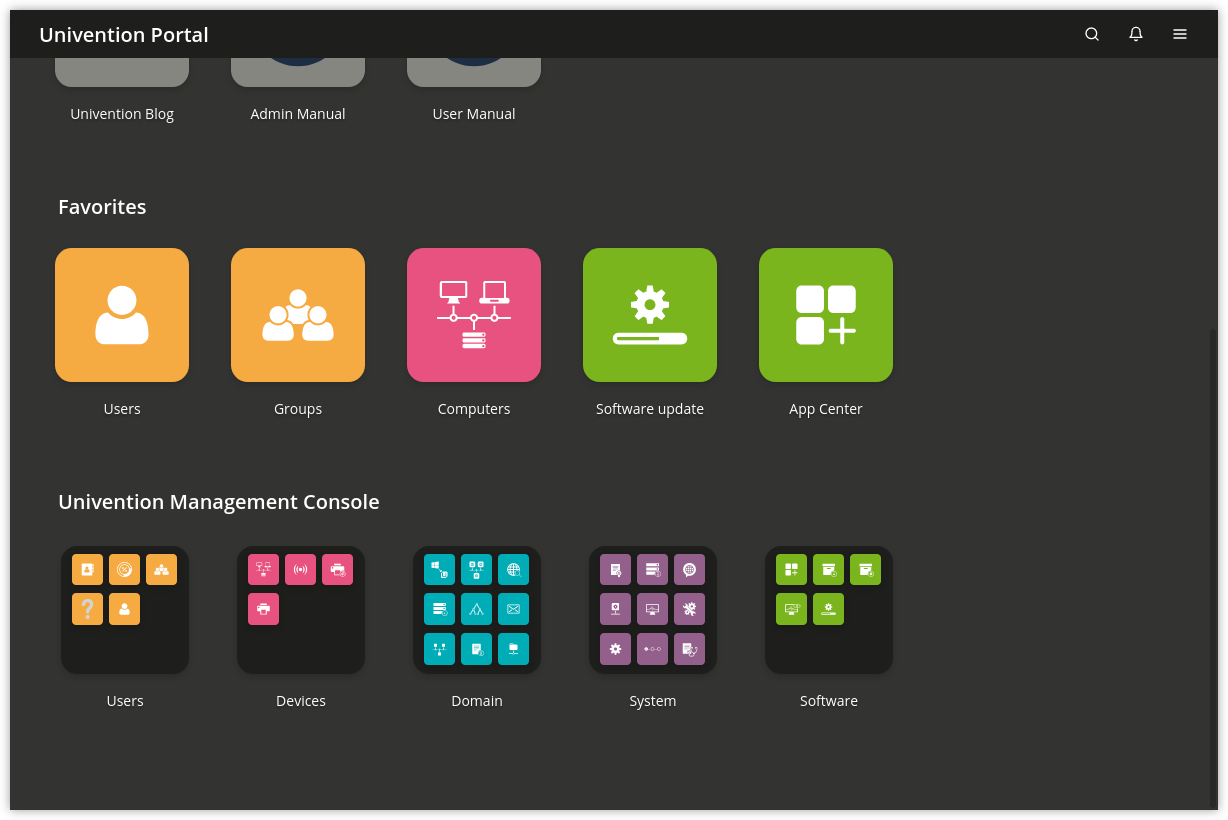
Fig. 1.2 Univention Management Console modules#
Access to the LDAP directory is performed via a web-based user interface through Univention Management Console (UMC) modules. In addition to this, Univention Directory Manager allows the realization of all domain-wide administrative tasks via a command line interface. This is particularly suitable for the integration in scripts or automated administrative steps.
Univention Management Console modules allows to display, edit, delete, and search the data in the LDAP directory via various filter criteria. The web interface offers a range of wizards for the administration of user, groups, networks, computers, directory shares and printers. The administration of computers also comprises comprehensive functions for distributing and updating software. The integrated LDAP directory browser can be used to make further settings and add customer-specific object classes or attributes.
Further information can be found in UCS web interface.
1.3.6. Computer administration#
Univention Management Console modules allows not only the access to the LDAP directory, but also the web-based configuration and administration of individual computers. These include the adaptation of configuration data, the installation of software as well as the monitoring and control of services and the operating system itself. With the UCS Management System, domain administration as well as computer and server configuration is possible from any place via a comfortable graphic web interface.
1.3.7. Policy concept#
The tree-like structure of LDAP directories is similar to that of a file system It ensures that objects (such as users, computers, etc.) are in one container which itself can be adopted by other containers. The root container is also called the LDAP base object.
Policies describe certain administrative settings which are applied to more than one object. Linked to containers, they facilitate the administration as they are effective for all objects in the container in question as well as the objects in subfolders.
For example, users can be organized in different containers or organizational units (which are a form of containers) depending on which department they belong to. Settings such as the desktop background or accessible programs can then be connected to these organizational units using policies. Subsequently, they apply for all users within the organizational unit in question.
Further information can be found in Policies.
1.3.8. Listener/notifier replication#
The listener/notifier mechanism is an important technical component of the UCS Management System. With this, the creation, editing or deleting of entries in the LDAP directory triggers defined actions on the computers in question. For example, the creation of a directory share with the UMC module Shares leads to the share firstly being entered in the LDAP directory. The listener/notifier mechanism then ensures that the NFS and Samba configuration files are also expanded accordingly on the selected server and that the directory is created in the file system of the selected server if it does not already exist.
The listener/notifier mechanism can be expanded with modules for further - also customer-specific - procedures. Consequently, it is used by numerous technology partners for the integration of their products in the LDAP directory service and the UCS Management System for example.
Further information can be found in Listener/notifier domain replication.
1.4. Further documentation#
This manual addresses just a small selection of the possibilities in UCS. Among other things, UCS and solutions based on UCS provide:
Comprehensive support for complex server environments and replication scenarios
Advanced capabilities for Windows environments
Central network management with DNS and DHCP
Monitoring systems and networks
Print server functionalities
Proxy server
Further documentation related to UCS and further issues is published under UCS documentation overview [1].
1.5. Symbols and conventions used in this manual#
The manual uses the following symbols:
Caution
Warnings are highlighted.
Note
Notes are also highlighted.
This table describes the functionality of a UMC module:
Attribute |
Description |
|---|---|
Name |
The unique name of a DHCP service. |
Description |
An arbitrary description of the service. |
Menu entries, button labels, and similar details with actions are printed in this font face.
Names are highlighted.
Computer names, LDAP DNs, program
names, file names, file paths,
internet addresses and options are
also optically accented.
Commands and other keyboard input is accented optically.
In addition, excerpts from configuration files, screen output, etc. are
printed as code block.
A backslash (\) at the end of a line signifies that the subsequent line
feed is not to be understood as an end of line.
This circumstance may occur, for example, where commands cannot be
represented in one line in the manual, yet have to be entered in the
command line in one piece without the backslash or with the backslash
and a subsequent Enter.
The path to a function is represented in a similar way to a file path. means for example, you have to click Users in the main menu and Add in the submenu.