5.7. Central monitoring of software installation statuses with the software monitor#
The software monitor is a database in which information is stored concerning the software packages installed across all UCS systems. This database offers an administrator an overview of which release and package versions are installed in the domain and offers information for the step-by-step updating of a UCS domain and for use in identifying problems.
The software monitor can be installed from the Univention App Center with the application Software installation monitor. Alternatively, the software package univention-pkgdb can be installed. Additional information can be found in Installation of further software.
UCS systems update their entries automatically when software is installed,
uninstalled or updated. The system on which the software monitor is operated is
located by the DNS service record _pkgdb._tcp.
The software monitor brings its own UMC module Software monitor. The following functions are available:
- Systems
allows to search for the version numbers of installed systems. It is possible to search for system names, UCS versions and system roles.
- Packages
allows to search in the installation data tracked by the package status database. Besides searching for a Package name there are various search possibilities available for the installation status of packages:
- Selection state
The selection state influences the action taken when updating a package.
Installis used to select a package for installation. If a package is configured toHoldit will be excluded from further updates. There are two possibilities for uninstalling a package: A package removed withDeInstallkeeps locally created configuration data, whilst a package removed withPurgeis completely deleted.- Installation state
The installation state describes the status of an installed package in relation to upcoming updates. The normal status is
Ok, which leads to a package being updated when a newer version exists. If a package is configured toHoldit will be excluded from the update.- Package state
The package state describes the status of a setup package. The normal status here is
Installedfor installed packages andConfigFilesfor removed packages. All other statuses appear when the package’s installation was canceled in different phases.
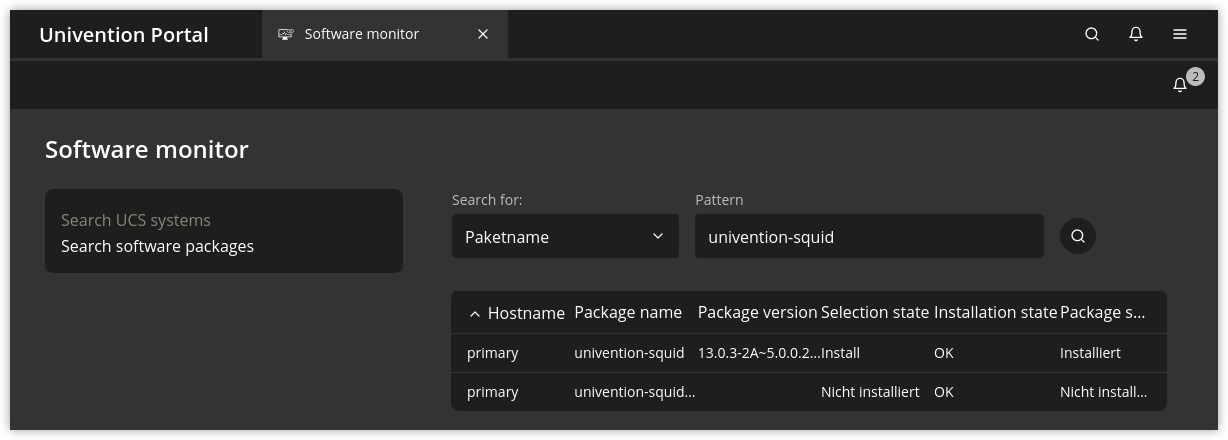
Fig. 5.8 Searching for packages in the software monitor#
If you do not wish UCS systems to store installation processes in the software
monitor (e.g., when there is no network connection to the database), this can be
arranged by setting the Univention Configuration Registry Variable pkgdb/scan to no.
Should storing be reactivated at a later date, the command univention-pkgdb-scan must be executed to ensure that package versions installed in the meanwhile are also adopted in the database.
The following command can be used to remove a system’s program inventory from the database again:
$ univention-pkgdb-scan --remove-system [HOSTNAME]