11.1. Network objects#
Network objects can be used to compile available IP addresses; the next available address is then automatically specified during assignment to a computer.
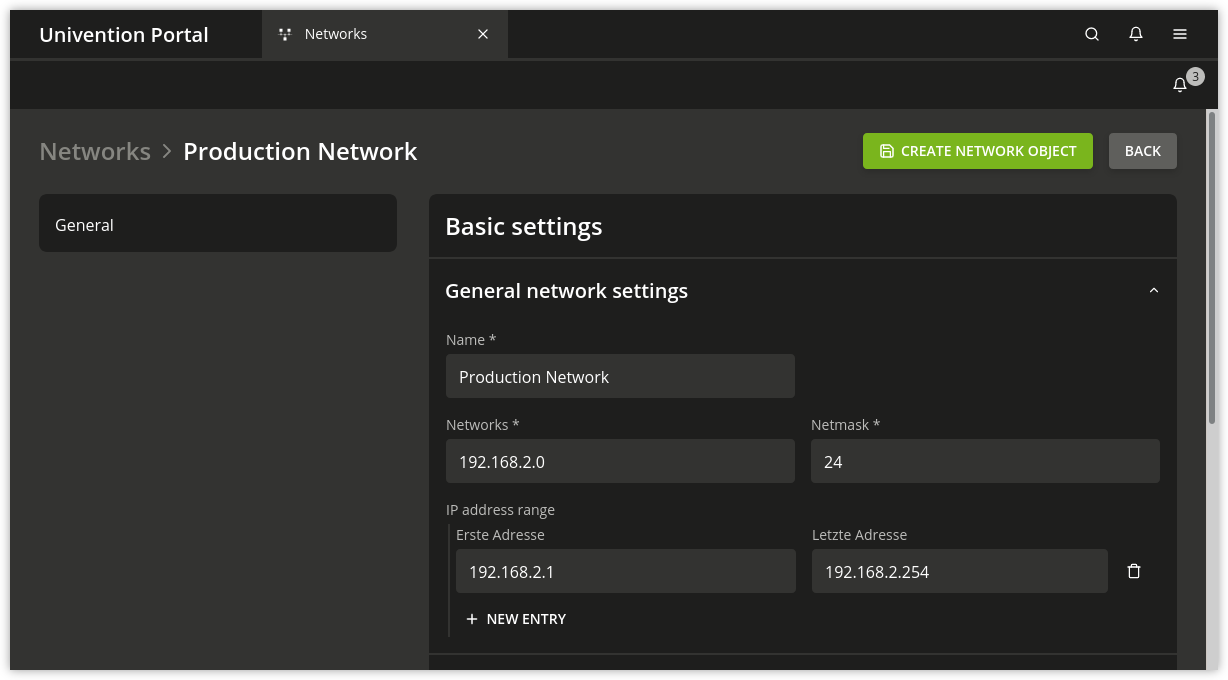
Fig. 11.1 Creating a network object#
For example, it is possible to define a network object Workstation network
which encompasses the IP addresses from 192.0.2.0 to 192.0.2.254. If a
Windows computer object is now created and only the network object selected, an
internal check is performed for which IP addresses are already assigned and the
next free one selected. This saves the administrator having to compile the
available addresses manually. If a computer object is removed, the address is
automatically reassigned.
Network objects are managed in the UMC module Networks. For more information about UMC, see Univention Management Console modules.
Attribute |
Description |
|---|---|
Name |
The name of the network is entered in this input field. This is the name under which the network also appears in the computer management. |
Networks |
The network address is entered in dot-decimal form in this input field,
e.g., |
Netmask |
The network mask can be entered in this input field in network prefix or dot-decimal form. If the network mask is entered in dot-decimal form it will be subsequently be converted into the corresponding network prefix and later also shown so. |
IP address range |
One or more IP ranges can be configured here. When a host is assigned to this network at a later point, it will automatically be assigned the next, free IP address from the IP range entered here. When no IP range is entered here, the system automatically uses the range given by the network and the subnet mark entered. Forward lookup zones and reverse lookup zones can be selected in the sub menu DNS preferences. When a host is assigned to this network at a later point, a host record in the forward lookup zone and/or a pointer record in the reverse lookup zone will be created automatically. The zones are also administrated in the UMC module DNS, see Forward lookup zone. If no zone is selected here, no DNS records are created during assignment to a computer object. However, the DNS entries can still be set manually. |
DNS forward lookup zone |
The forward lookup zone where hosts from the network should be added must be specified here. The resolution of the computer name to an IP address is performed via the zone. |
DNS reverse lookup zone |
The reverse lookup zone where hosts from the network should be added must be specified here. The reverse resolution of the IP address back to a computer name is performed via the zone. A DHCP service can be assigned to the network in the sub menu DHCP preferences. When a host is assigned to this network at a later point, a DHCP computer entry with a fixed IP address will be created automatically in the selected DHCP service. The DHCP service settings are also administrated in the UMC module DHCP, see Composition of the DHCP configuration via DHCP LDAP objects. If no DHCP service is selected, no DHCP host record is created during assignment to a computer object. However, such an entry can also still be assigned manually. |