6.2. User activation for apps#
Many apps from the App Center are compatible with the central identity management in UCS. This allows system administrators to activate the users for apps. In some cases, app specific settings for the user can be made. This depends on the app and how it uses the identity management.
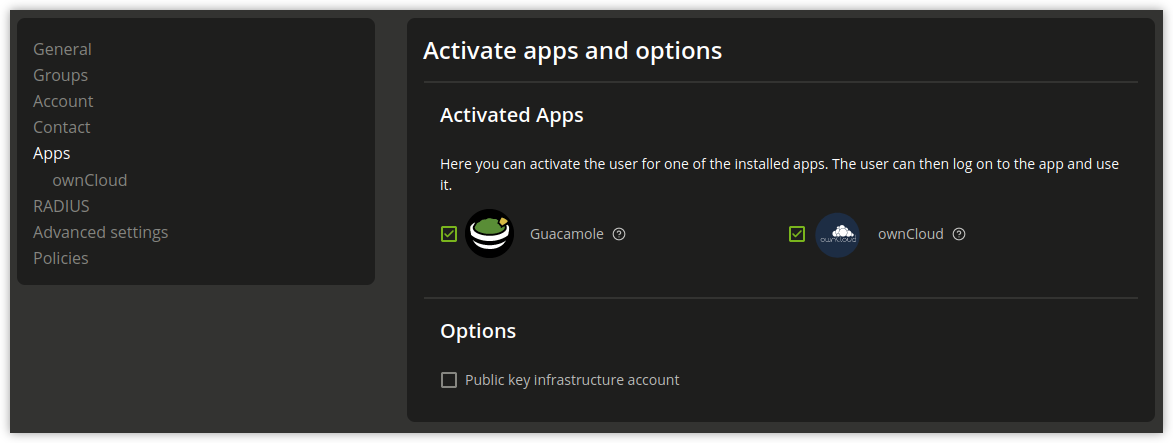
Fig. 6.6 User activation for installed apps#
Once an app with user activation is installed in the UCS environment, it will appear with the logo in the Apps tab of the user in the UMC module Users. With a tick in the checkbox the user is activated for the app. If the app offers specific settings another tab with the name of the app will appear to set these parameters. The app activation and the parameters are stored at the user object in the LDAP directory service.
To withdraw a user activation for an app, it is sufficient to deselect the checkbox.
When the app is uninstalled, the checkbox of the user activation for the app is removed from the Apps tab of the user in the UMC module.